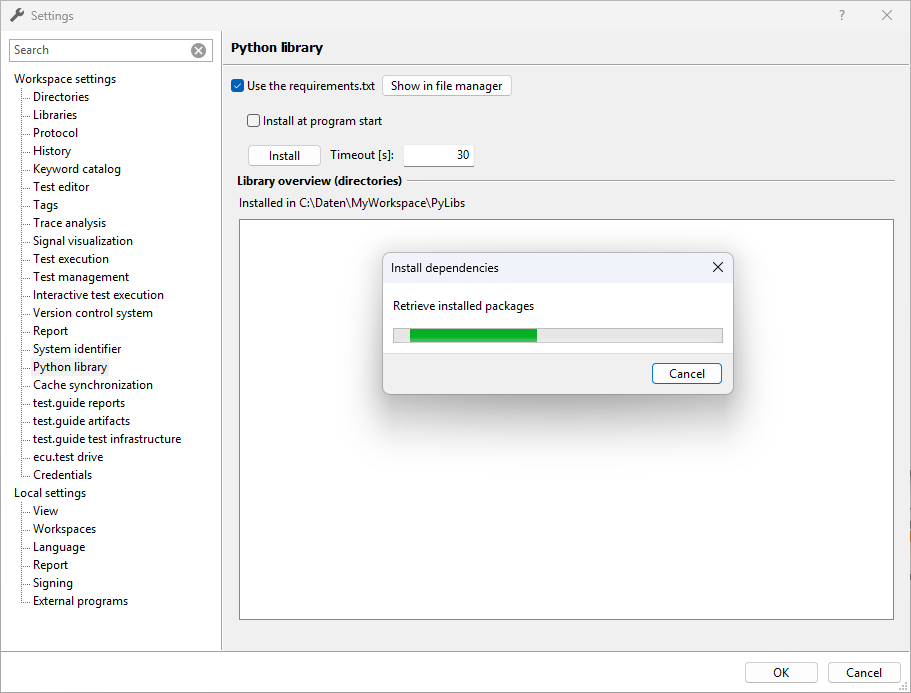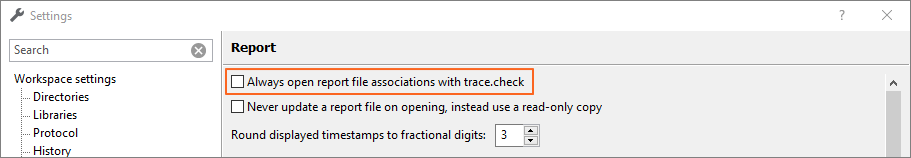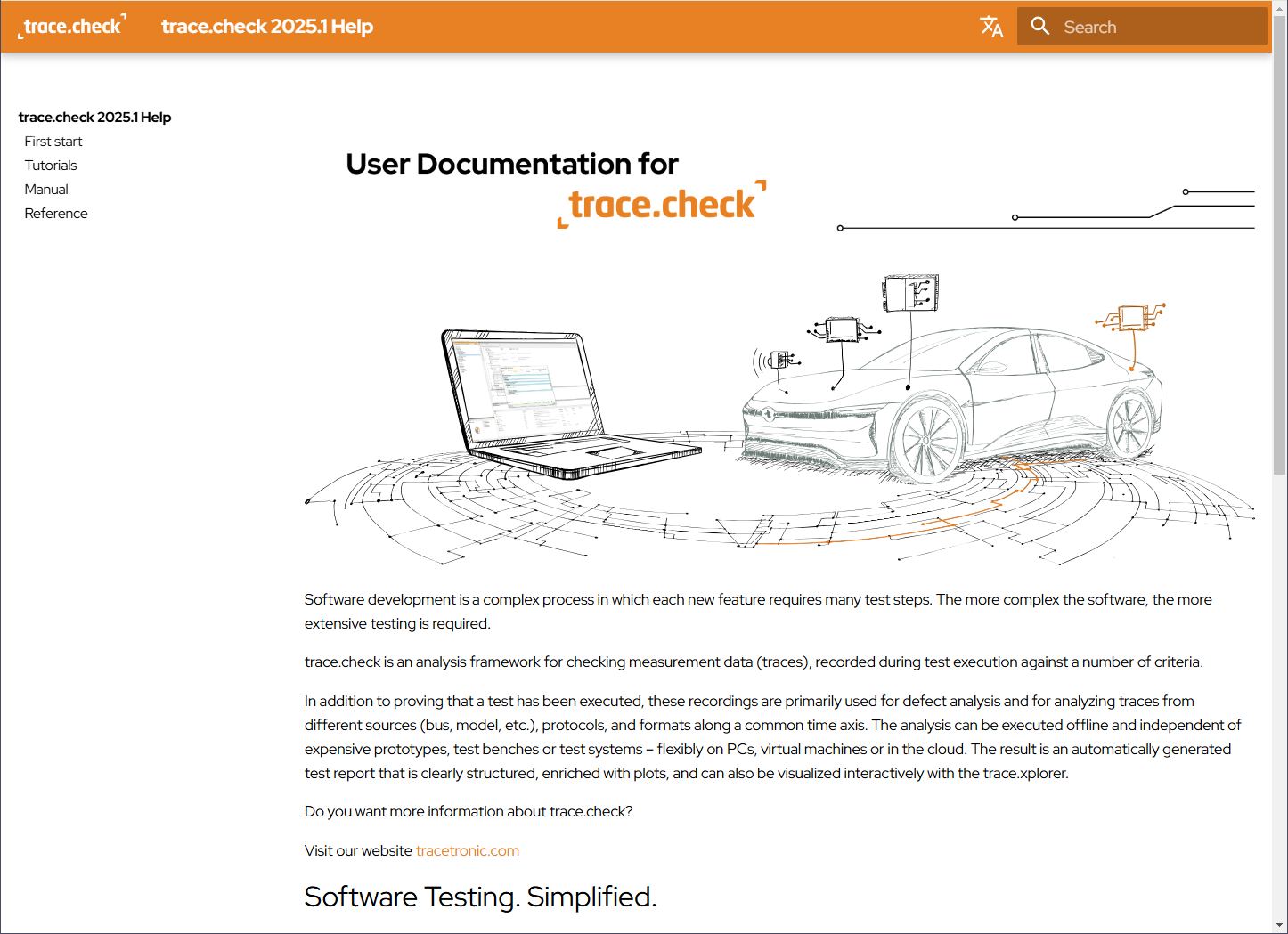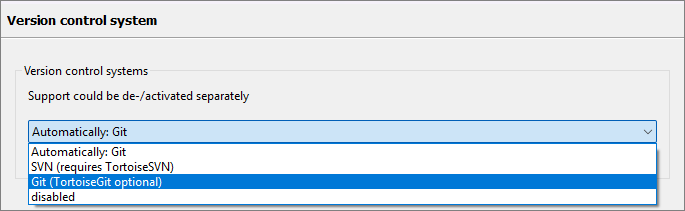Until now, additional Python libraries could be stored in a configurable directory. However, you always had to make sure that they were not already delivered with trace.check and that they were intended for the same Python version.
To make it easier to integrate additional libraries, you can now specify your dependencies in a requirements.txt (see pip documentation) in the .workspace directory. trace.check then installs the libraries either selectively or when the program is started, and also checks compatibility with the libraries already delivered.
trace.check Release 2025.1
Highlights at a glance
Easy viewing of reports
The file links have been revised so that reports can now be viewed in the TRF viewer by default without the need for an trace.check license. This reduces loading times significantly. The same applies to reports opened from test.guide.
Double-clicking a report now opens the TRF Viewer (license-free) by default. The toolbar of the TRF Viewer also offers the option to open the report with the trace.check Report Viewer. This allows you to use additional functions such as report generators or revaluations.
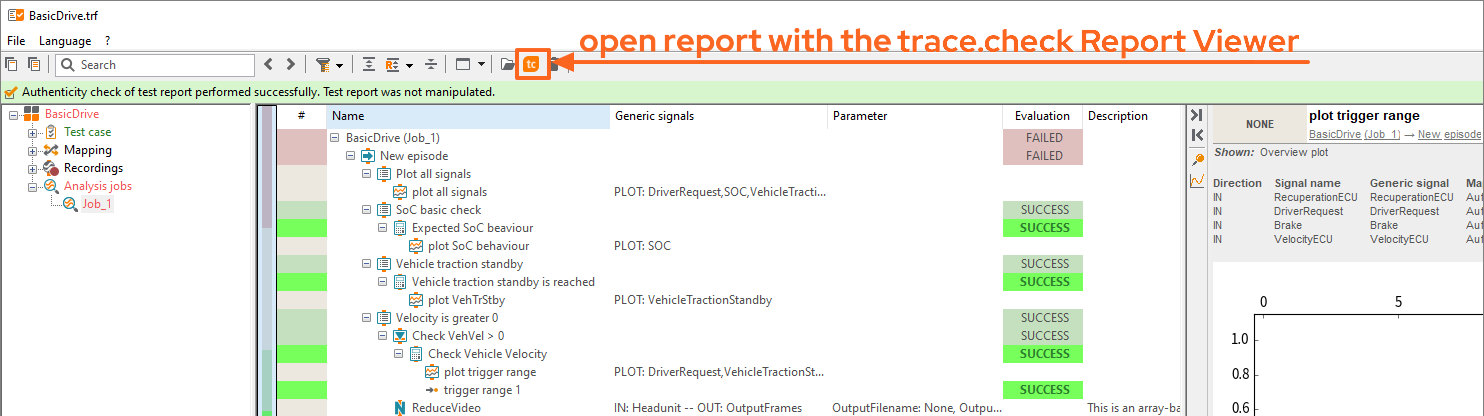
Double-clicking a report now opens the TRF Viewer (license-free) by default. The toolbar of the TRF Viewer also offers the option to open the report with the trace.check Report Viewer. This allows you to use additional functions such as report generators or revaluations.
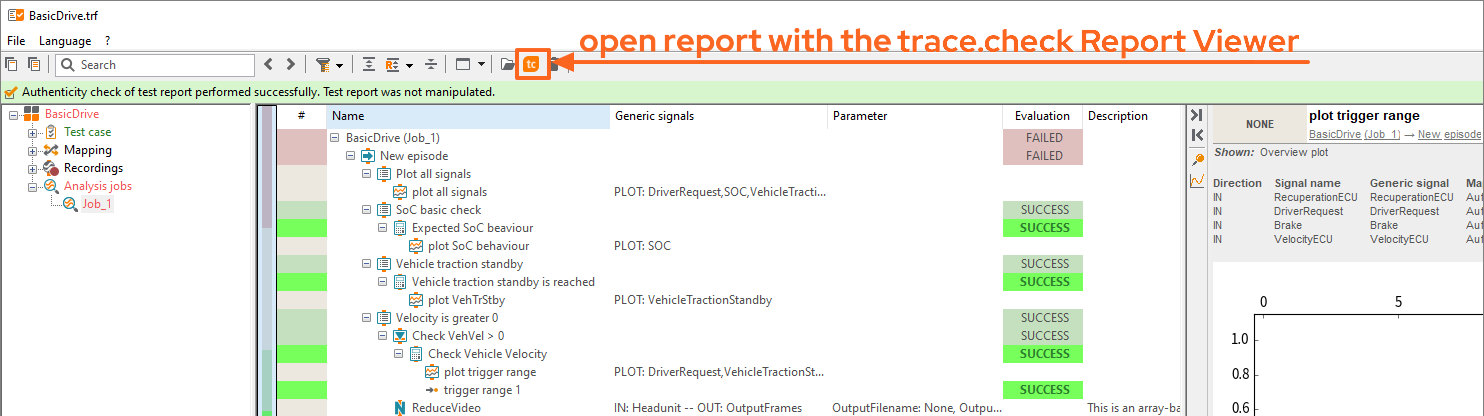
New user documentation
The trace.check user documentation has been fully revised to make information faster and easier to access.
The update includes a modern design, an optimized structure and a unified presentation.
The new design relies on clear colors in the tracetronic style and a well-organized layout that allows for intuitive navigation.
All help sections, including the API and TRCP help, have been standardized to ensure a consistent look and feel and improved clarity.
The update includes a modern design, an optimized structure and a unified presentation.
The new design relies on clear colors in the tracetronic style and a well-organized layout that allows for intuitive navigation.
All help sections, including the API and TRCP help, have been standardized to ensure a consistent look and feel and improved clarity.
SCM support without TortoiseGit
In CI/CT environments there is no need for the GUI functions of TortoiseGit. Until now, however, TortoiseGit was a mandatory requirement for Git support in trace.check.
In order to enable the documentation of the revision and status of the artefacts used in the report on systems without TortoiseGit, the requirement for TortoiseGit has been dropped.
In order to enable the documentation of the revision and status of the artefacts used in the report on systems without TortoiseGit, the requirement for TortoiseGit has been dropped.
Due to the decoupling, support for Git under Linux is now also included. Here too, it is sufficient if the git executable can be found in the path environment variable.