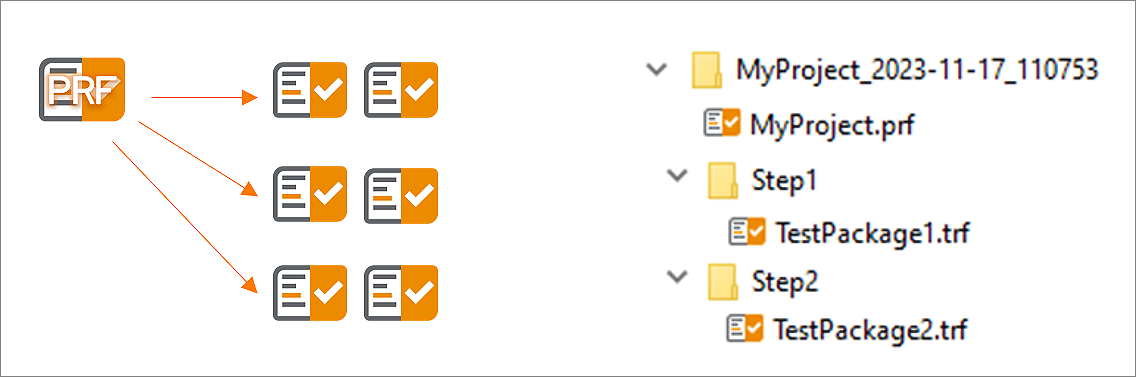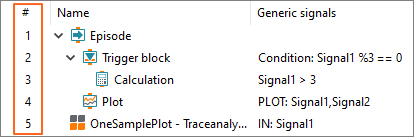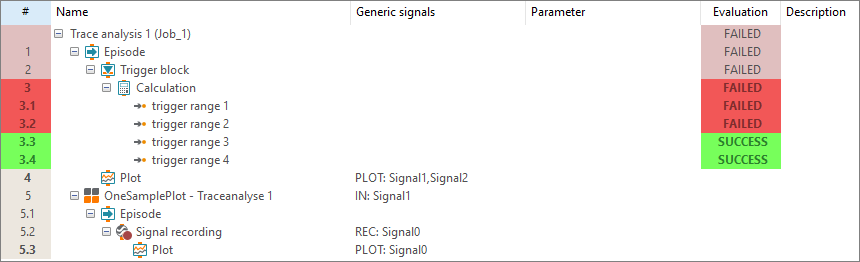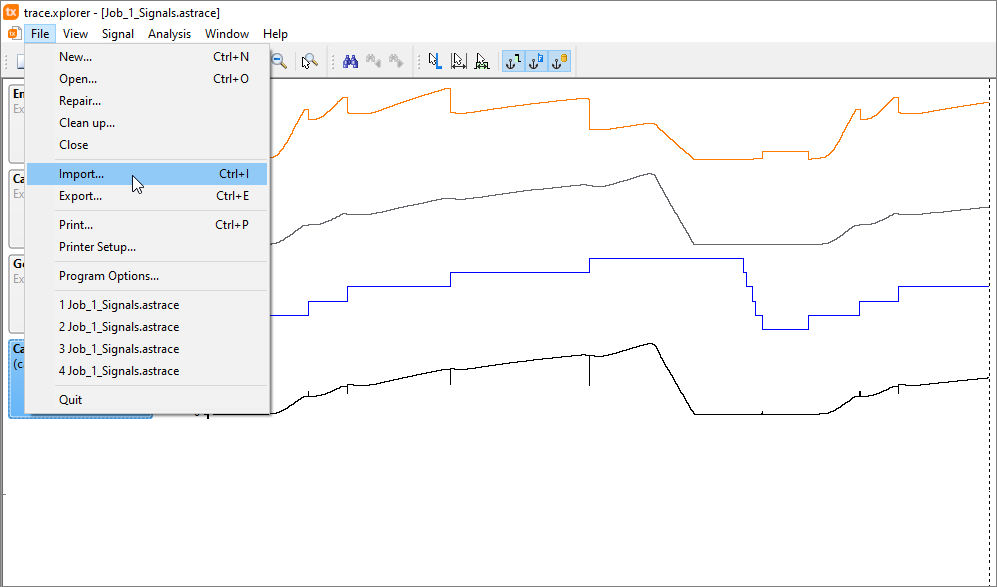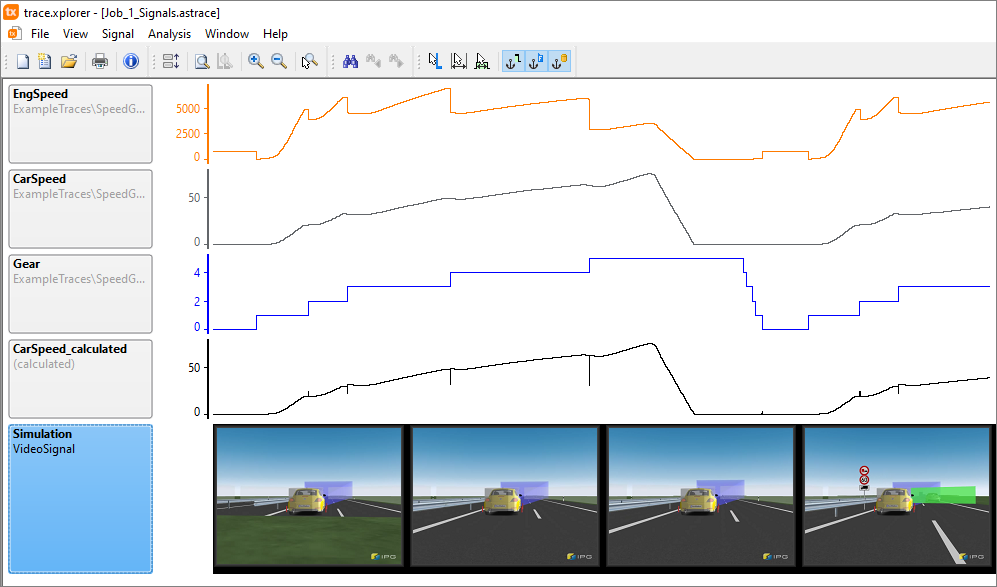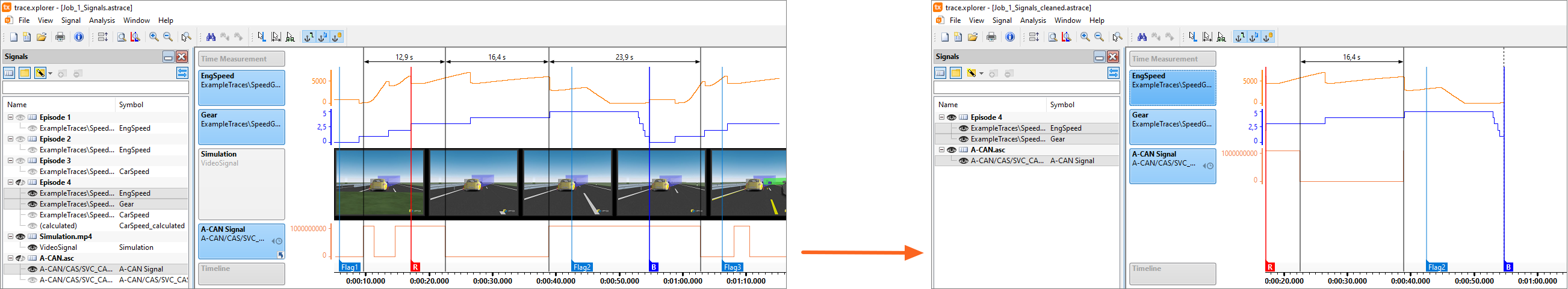The project report concept has been significantly revised to accommodate current workflows as well as requirements for stability and faster access to information, even for very large reports.
At file level, project-based information is stored in a .prf file, while package results are stored in individual .trf files.
trace.check Release 2024.2
Highlights at a glance
The Report Viewer and the Report API continue providing the well-established uniform access to all information. For existing projects, the new project report must currently be explicitly activated in the Workspace settings under Report to ensure a conflict-free transition.
Note: With ecu.test 2024.3, the report is activated by default.
Note: With ecu.test 2024.3, the report is activated by default.
Subsequent import of video files
Now, the trace.xplorer offers the possibility to import video files in the usual formats (MP4, MKV, AVI, ASF) into an existing ASTRACE document. The resulting video signals can then be shifted in time in order to synchronize them with the other signals.
If desired, multiple videos can be imported in one import process, and you can choose whether the original video files should be copied directly next to the target document. This can be useful because the trace.xplorer needs them to display the ASTRACE document.
In addition to videos, (alpha)numeric signal data from CSV and MDF4 files or from bus logging files (ASC, BLF, TTL) can also be imported.
If desired, multiple videos can be imported in one import process, and you can choose whether the original video files should be copied directly next to the target document. This can be useful because the trace.xplorer needs them to display the ASTRACE document.
In addition to videos, (alpha)numeric signal data from CSV and MDF4 files or from bus logging files (ASC, BLF, TTL) can also be imported.
Clean up ASTRACE documents
The new Clean up function (File > Clean up) makes it possible to create a new ASTRACE document from an existing one that only contains the selected signal data. Everything else is removed.
Besides selecting the sources and signals, you can also specify whether the whole-time range or only the section between the measurement cursors shall be kept.
Flags or dimensionings that lie outside of this reduced time range are also removed by the function.
Besides selecting the sources and signals, you can also specify whether the whole-time range or only the section between the measurement cursors shall be kept.
Flags or dimensionings that lie outside of this reduced time range are also removed by the function.