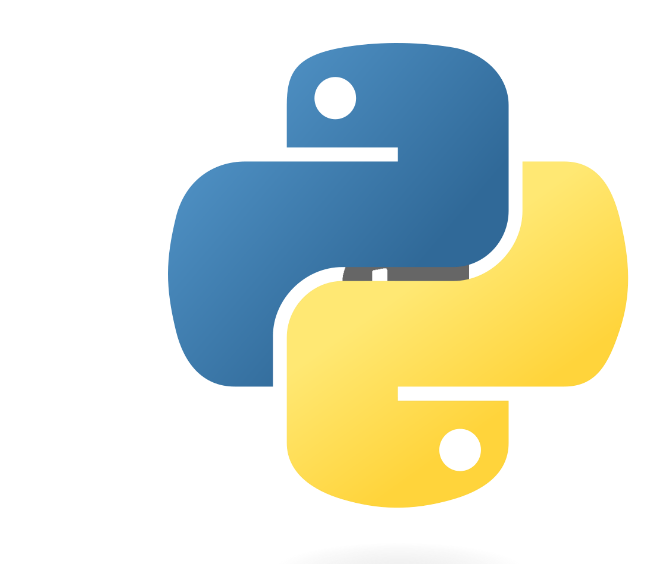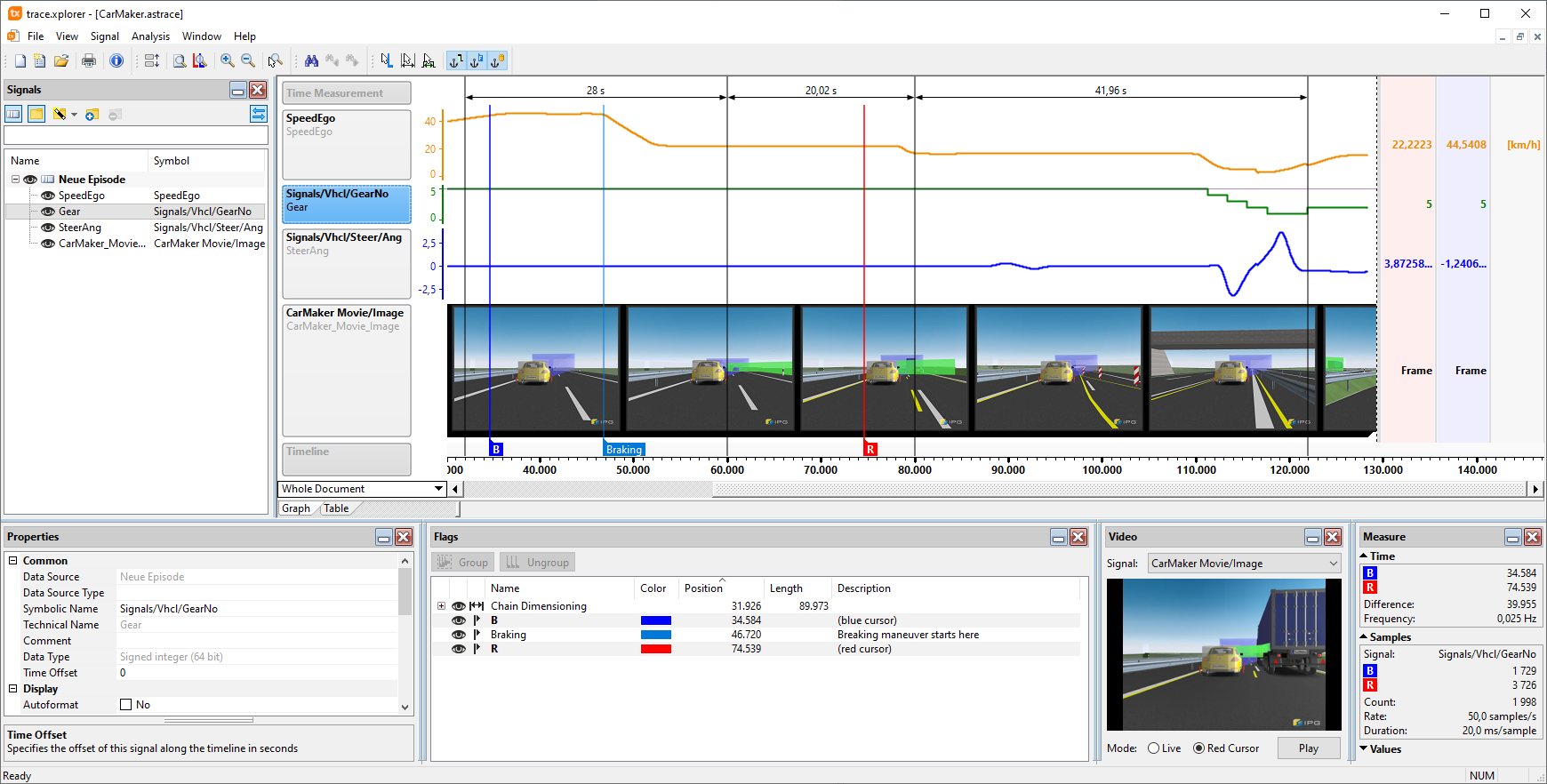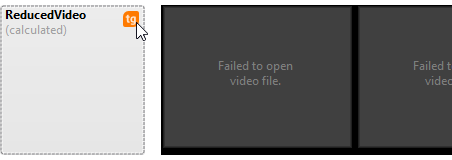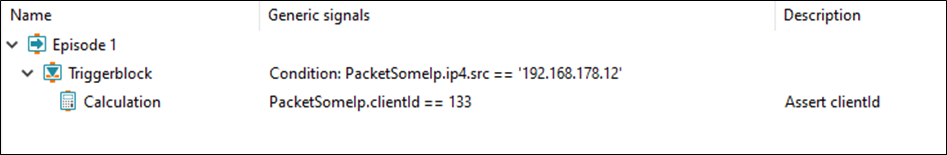trace.check 2024.1 is based on Python 3.11.
With this migration, we have made a significant improvement in performance. According to Python, the measured speed gains are in the range from 10-40%.
We ourselves noticed performance increases of between 0 and 50% for various use cases.
According to current estimates, the migration should have little impact on existing workspaces.
trace.check Release 2024.1
Highlights at a glance
Python 3.11
However, your own Python code in packages, user libraries and external Python libraries should be checked for Python 3.11 compatibility and updated if necessary:
https://pyreadiness.org/3.11
You can find out whether your own code is also affected by removals on the following page:
https://docs.python.org/3/whatsnew/3.11.html#removed
https://pyreadiness.org/3.11
You can find out whether your own code is also affected by removals on the following page:
https://docs.python.org/3/whatsnew/3.11.html#removed
AutoSPY Viewer is now trace.xplorer
The interactive visualization of signal data and test case evaluations has been done with the AutoSPY Viewer as standard. The content remains the same, but our tool has been renamed: trace.xplorer basic.
If the limited possibilities of the basic version are not enough for you, the powerful trace.xplorer is now available as a new license option for the extended evaluation of your result data.
If the limited possibilities of the basic version are not enough for you, the powerful trace.xplorer is now available as a new license option for the extended evaluation of your result data.
You can find more details on our website: https://www.tracetronic.com/products/extras/
If you would like to try out the functionality of trace.xplorer for yourself, please ask our Sales team for an evaluation license.
If you would like to try out the functionality of trace.xplorer for yourself, please ask our Sales team for an evaluation license.
Reload missing referenced documents from test.guide
With just a few clicks, Fast Report Access lets you go
ASTRACE files sometimes refer to other documents such as videos or trace files (CSV, MDF4 etc.) if the trace analysis has either processed or generated their contents. If these documents are not available locally, no video images will be displayed, and importing additional signals from a CSV, MDF4, etc. will not be possible.
In the past, it was necessary to download these missing referenced documents from test.guide and save them in the correct location next to the ASTRACE.
- from a test report (TRF) in test.guide
- via the TRF Viewer of trace.check
- to the open ASTRACE in the trace.xplorer.
ASTRACE files sometimes refer to other documents such as videos or trace files (CSV, MDF4 etc.) if the trace analysis has either processed or generated their contents. If these documents are not available locally, no video images will be displayed, and importing additional signals from a CSV, MDF4, etc. will not be possible.
In the past, it was necessary to download these missing referenced documents from test.guide and save them in the correct location next to the ASTRACE.
Flexible access to Ethernet protocol layers
In trace analysis, it is now possible to access the upper layers of the protocol from a pseudo signal, such as PacketSomeIp, using simple accesses. For example, MyPacketSomeIp.tcp.srcPort.
This makes accessing specific information much easier. It is therefore also sufficient to connect a pseudo signal in order to access all relevant information for a protocol analysis.
The new methods and attribute accesses are described in the API documentation.
This makes accessing specific information much easier. It is therefore also sufficient to connect a pseudo signal in order to access all relevant information for a protocol analysis.
The new methods and attribute accesses are described in the API documentation.