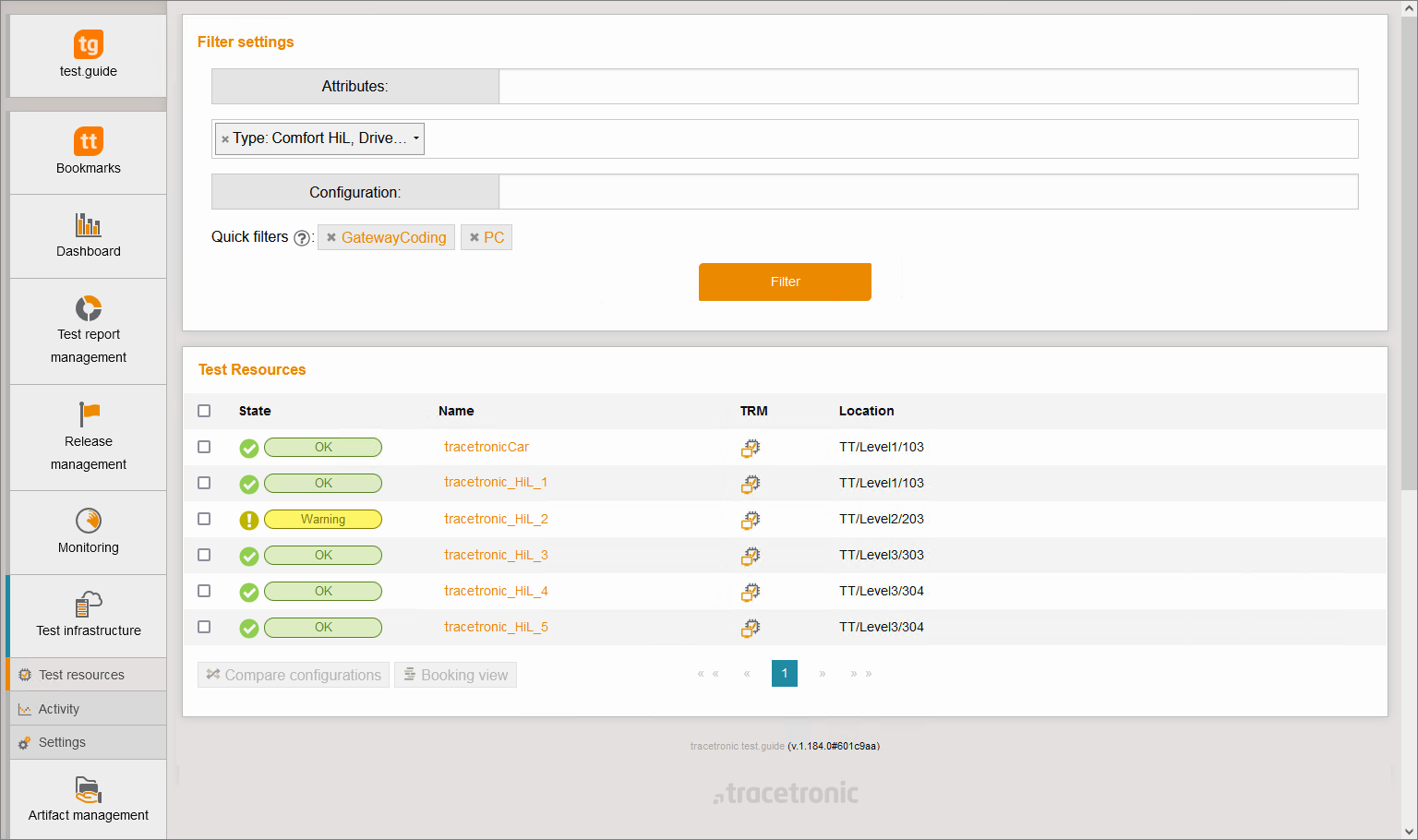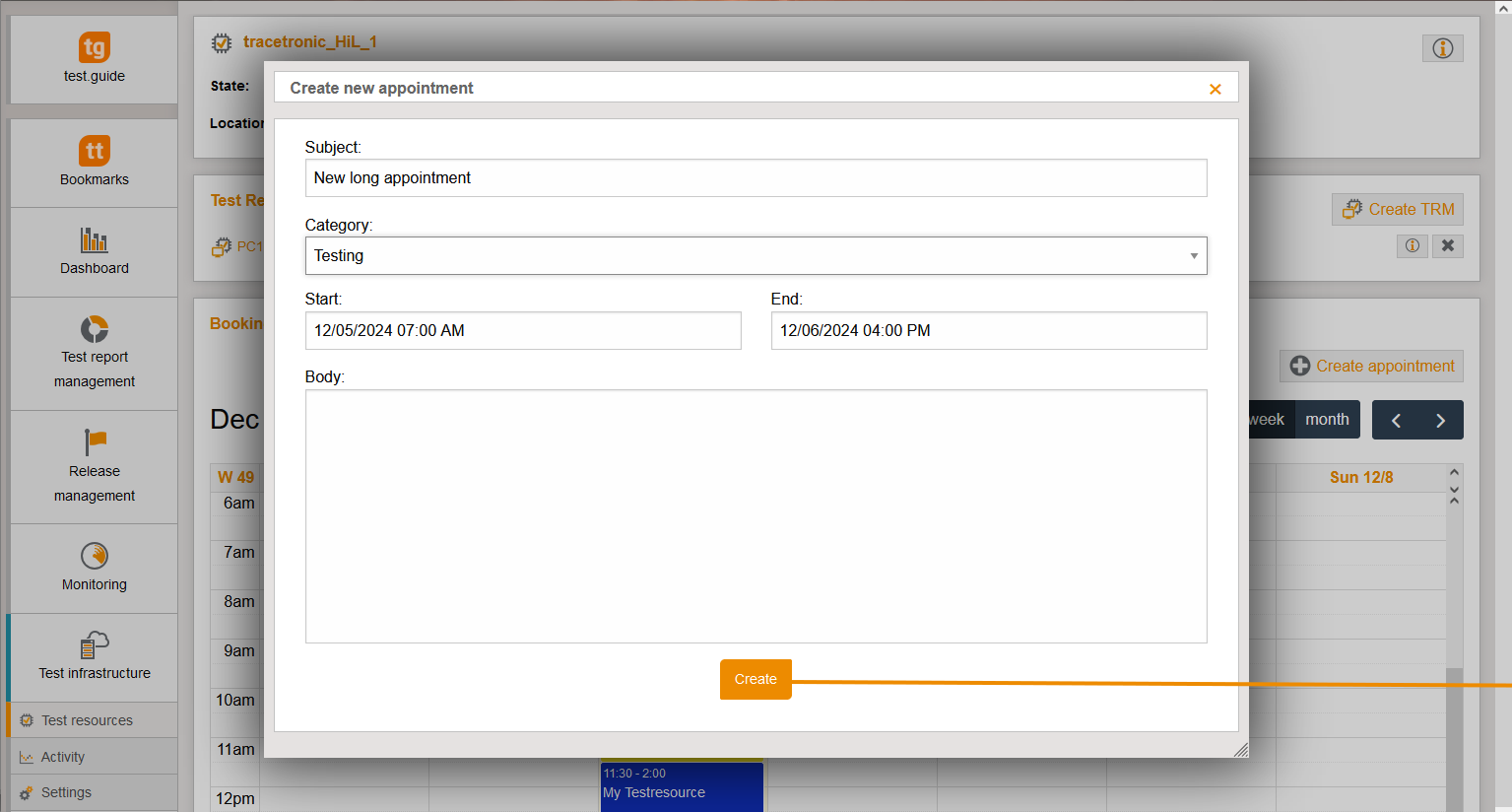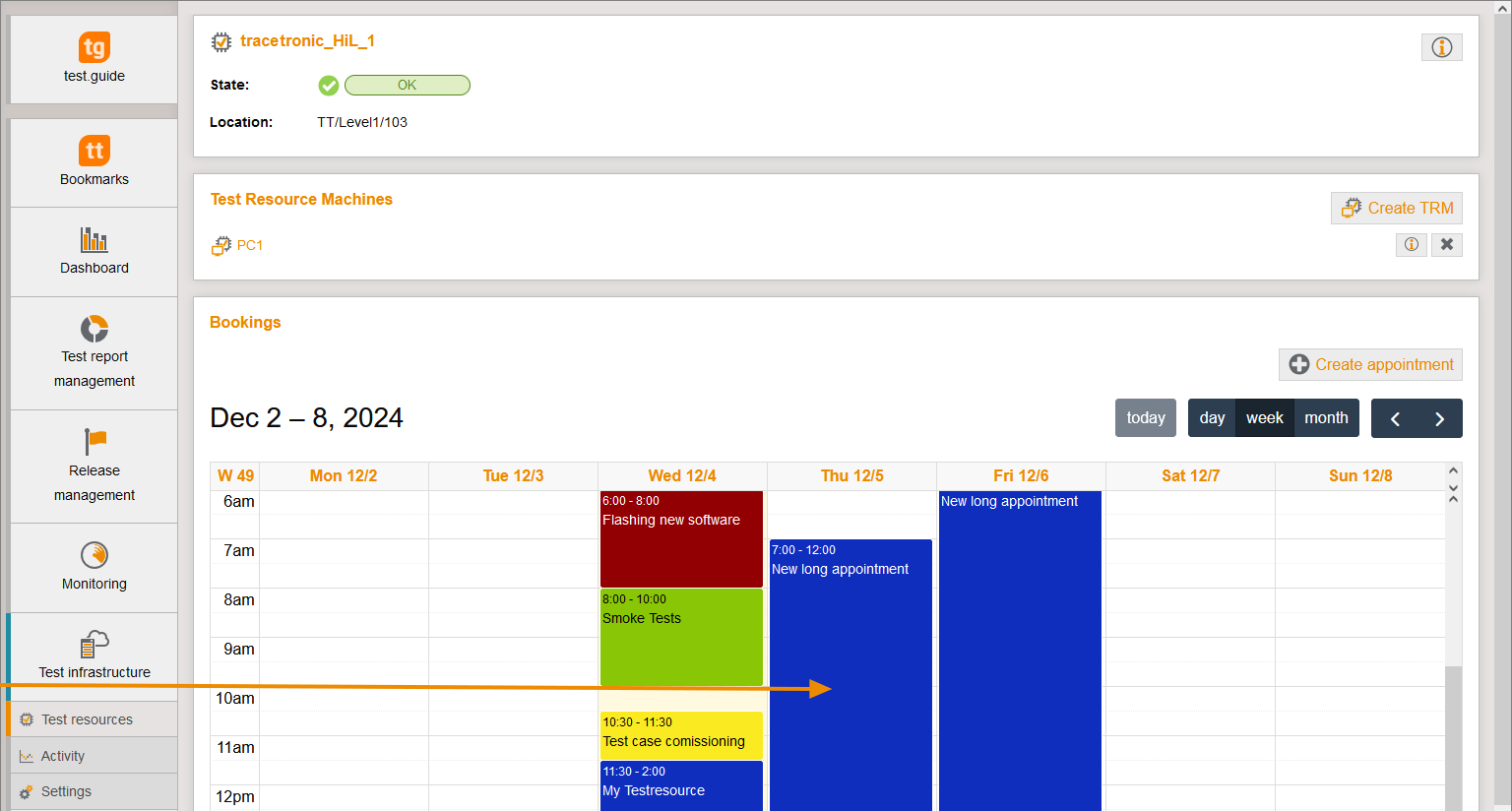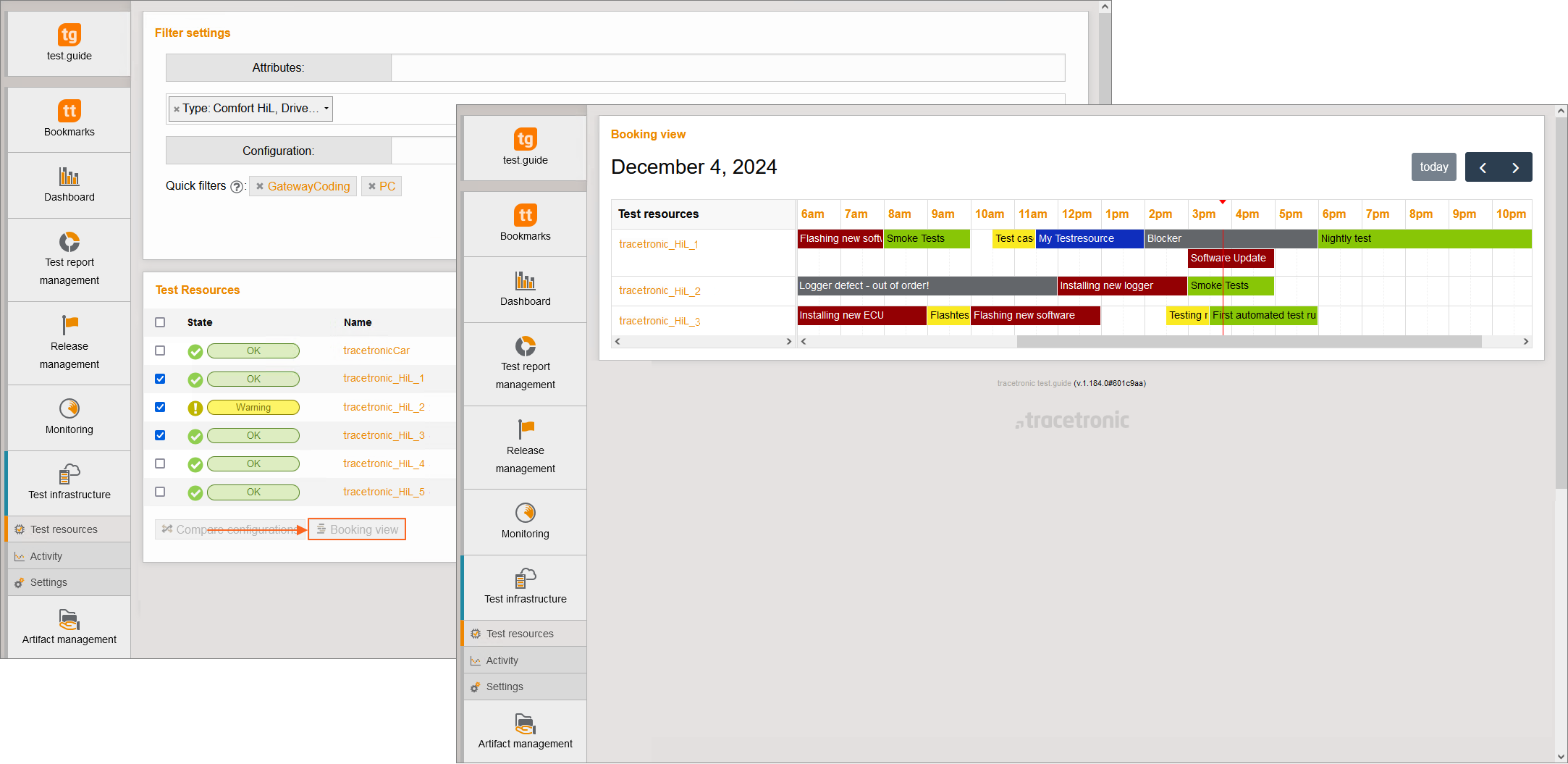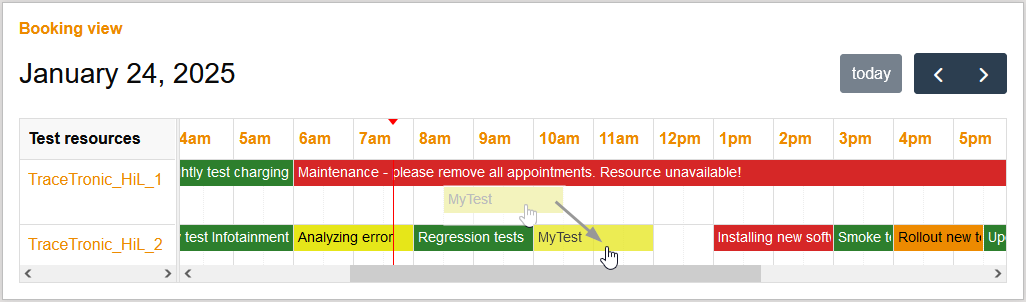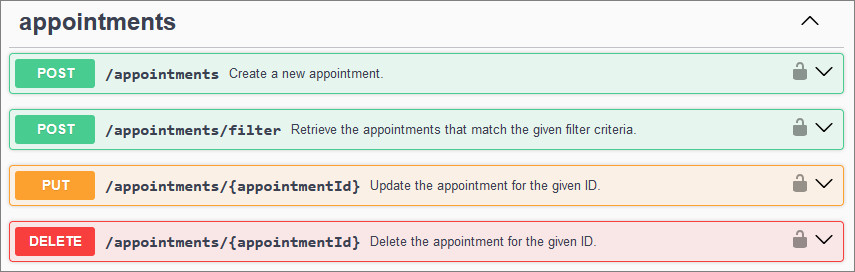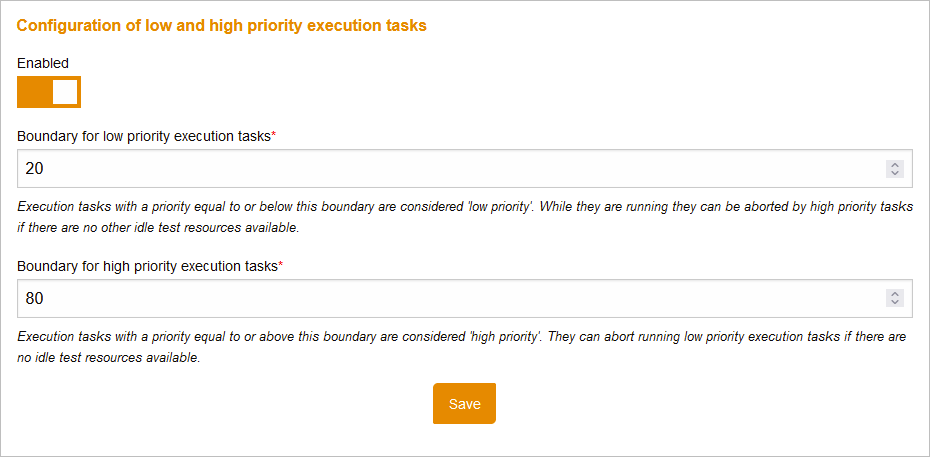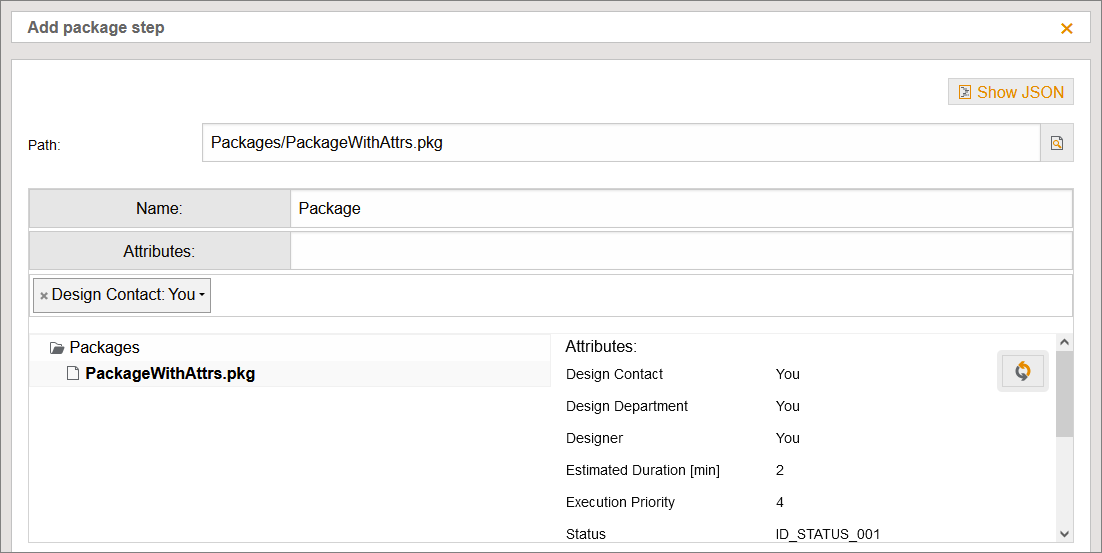When several users share special resources, especially HiL test benches, a good management and organization system is essential. Our booking system provides the optimal basis for this.
Under Test infrastructure > Test resources you can see all available test benches and use filters to search and book specific resources.
When you select a resource, the associated calendar opens. Creating appointments is quick and intuitive.
test.guide 2024 Q4
Highlights at a glance
Efficient test resource management
Make a calendar booking
- Simply click on the calendar to create a new appointment. The default duration is 30 minutes, but this can be adjusted as needed. Alternatively, you can hold down the left mouse button and drag a time window over the preferred duration.
- The start and end times are presented in the dialog that opens. All relevant information like title, category or description can be added directly.
- Events in the calendar can be moved easily by dragging and dropping.
- The calendar offers different views: daily, weekly, monthly.
- Existing events can be edited with a single click. Creation and modification details are also displayed.
Compare multiple test resources
The booking view allows you to view the calendars of multiple test resources at the same time to quickly identify available time slots.This view is accessed via a Booking view button in the test resource overview after the relevant resources have been selected.
Moving appointments
The booking view allows you to move an appointment directly from the calendar of one test resource to the calendar of another test resource.The prerequisite for this is that both test resources have calendars and have been selected beforehand.
Priority-based test execution
The new prioritization option in test execution distribution allows high-priority test jobs to abort low-priority jobs in order to run important tests first.
How it works
Under Test execution > Settings, you can set percentage limits for execution tasks that represent low or high priority.- If a high-priority job is started and there is no free test resource available, a low-priority job running on the required resource will be canceled.
- Tasks with a priority between the two limits are not affected: they cannot cancel other test tasks or be canceled themselves.