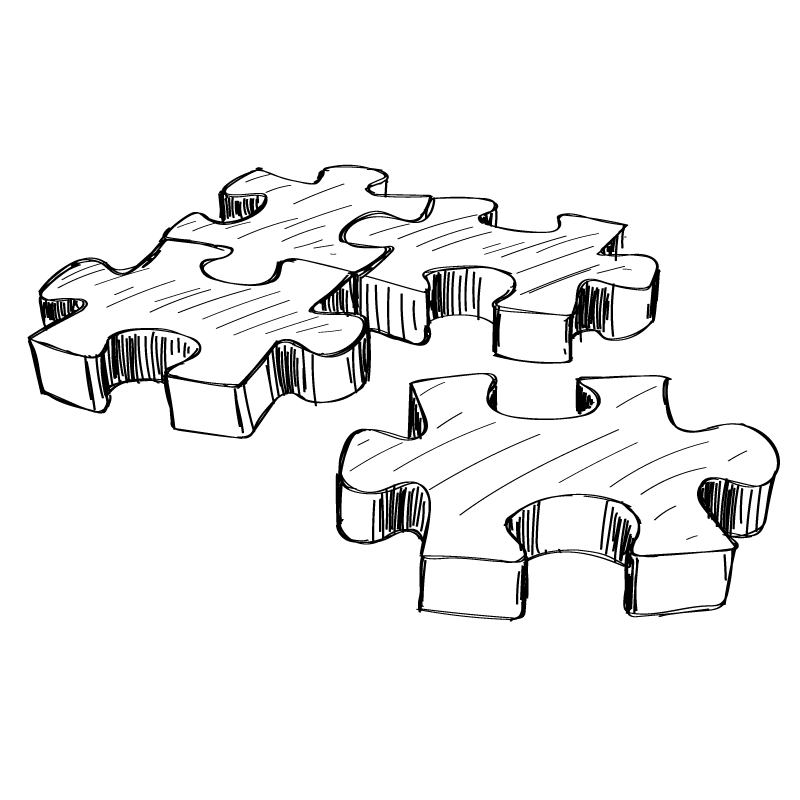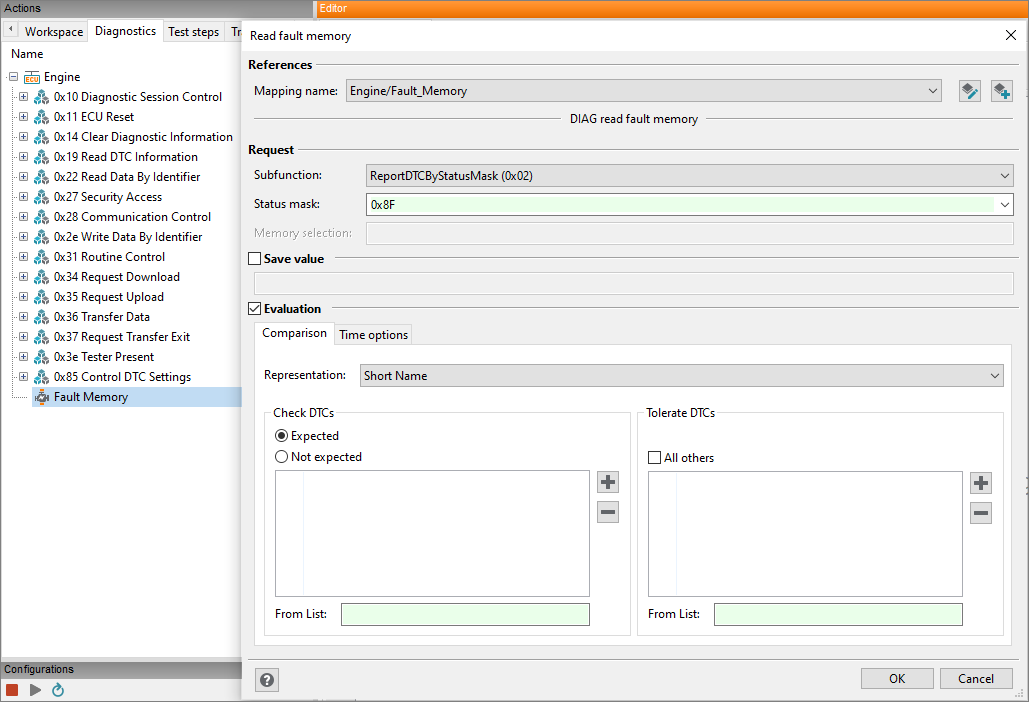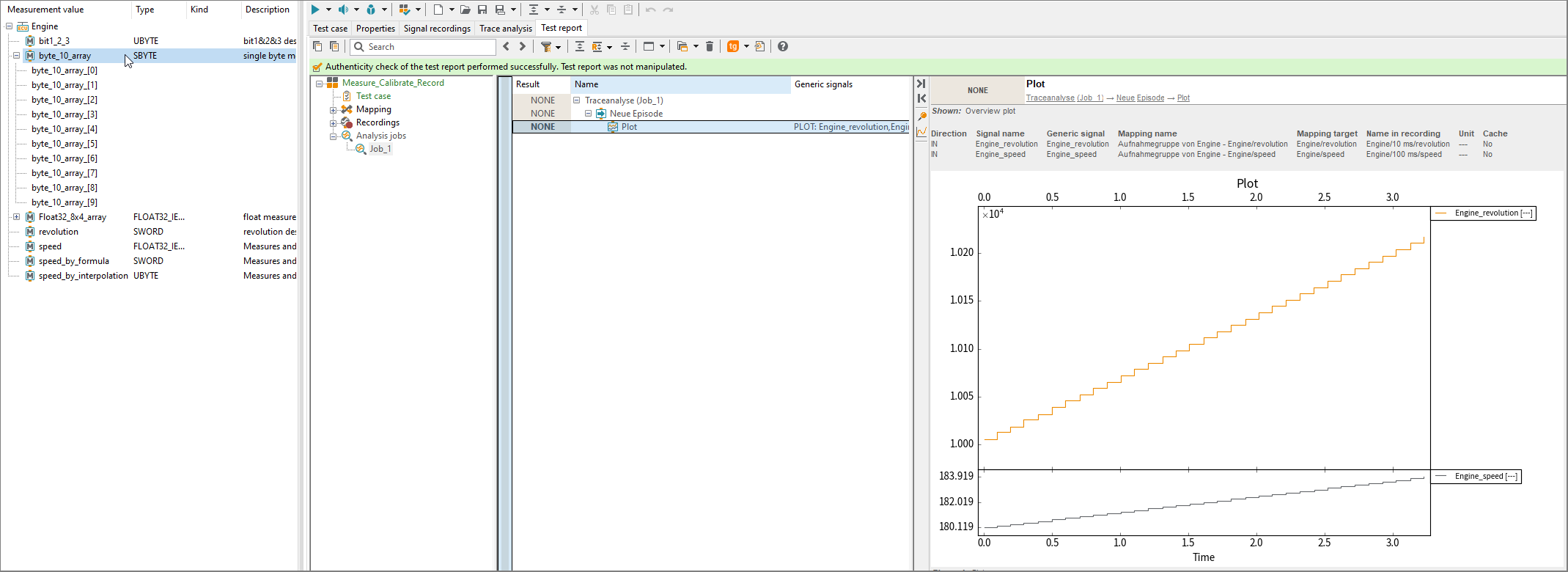When a quick glance is not enough
The offline trace analysis of ecu.test processes recorded signal traces automatically. In the process, new derived signals are sometimes calculated. Reports with analysis for the tested cases are generated from the information.
The signal data and test case analysis are interactively visualized using the trace.xplorer basic by default. If this is not enough, the trace.xplorer helps you analyze your result data comprehensively. Compared to the basic version, it offers additional features such as
- importing, exporting and printing of signal data
- deleting unneeded signal data from existing documents
- fast event search using simple, logical signal conditions
- script-based signal analysis for more complex problems
- time shifting of signals as well as
- creating and deleting signal groups
- configuring additional Wireshark capture interfaces