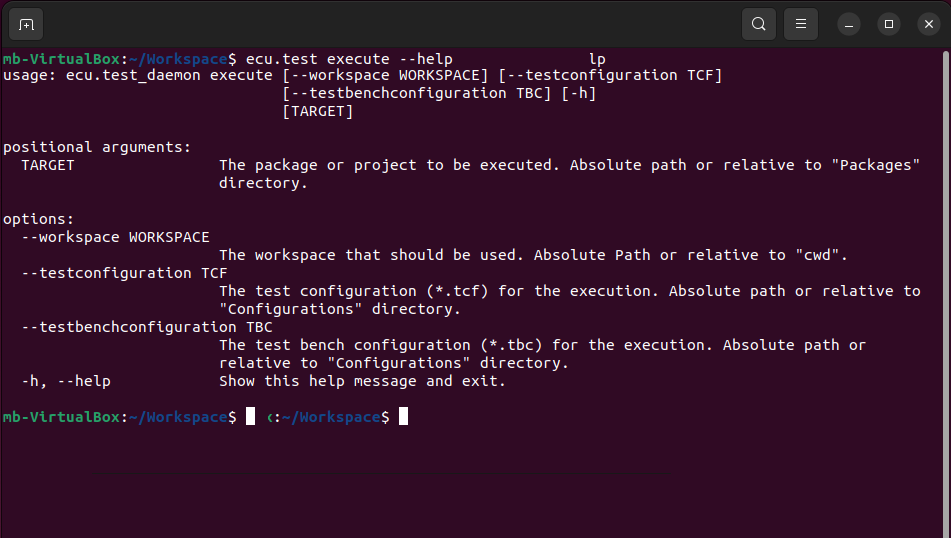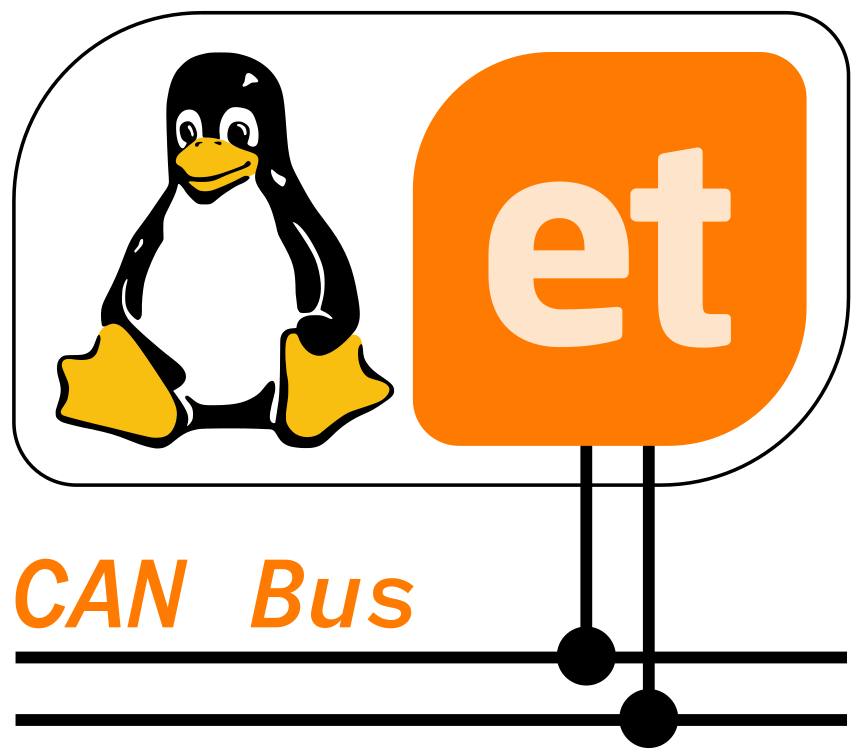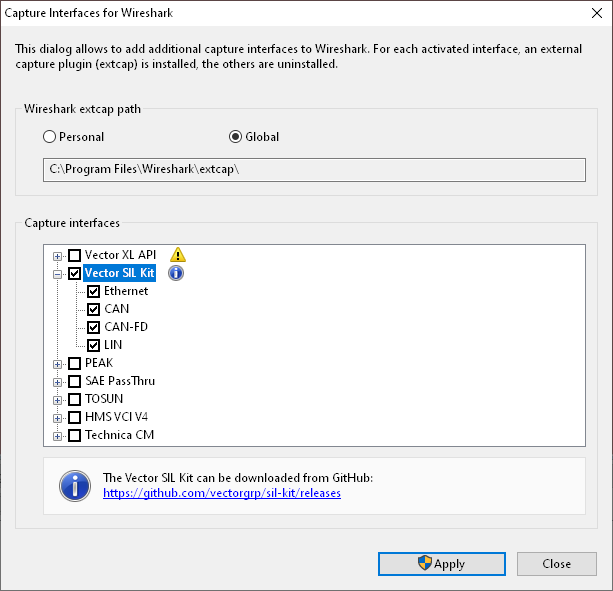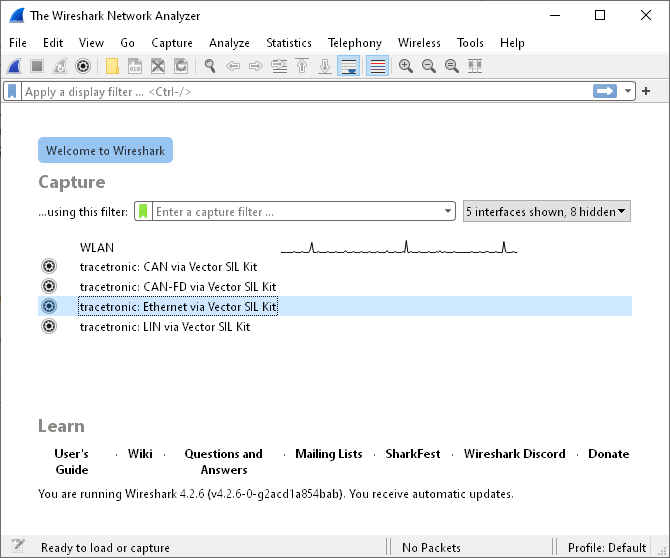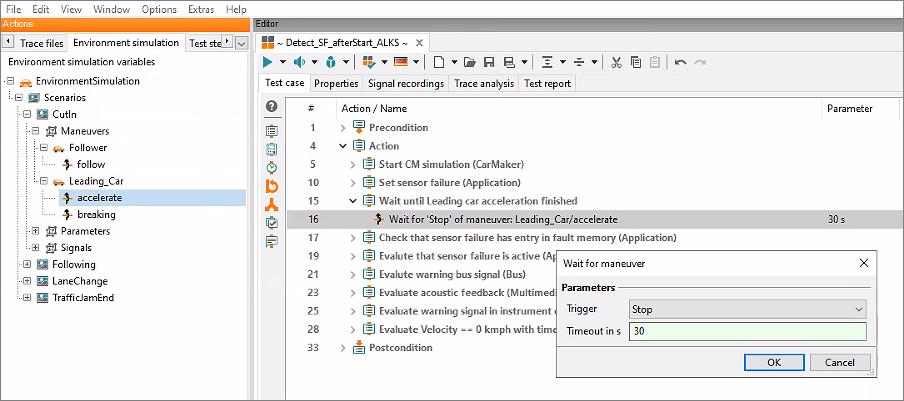With the release of 2024.2, we therefore introduced the UserTool as a more powerful successor. Since then, it has been functionally enhanced and is now at a new level of performance.
From now on, you can create your own Model ports on the UserTool. They unlock symbolic test creation using your own tools.
- Display of the variables in the action window (Model tab)
- Use of read and write test steps
- Variant handling and test bench independence through mapping
- Signal recording and analysis of the recording in the trace
- Synchronization with simulation time and control of simulation
Based on the Model port, the UserTool also supports the model based bus port that was introduced with ecu.test 2024.3.