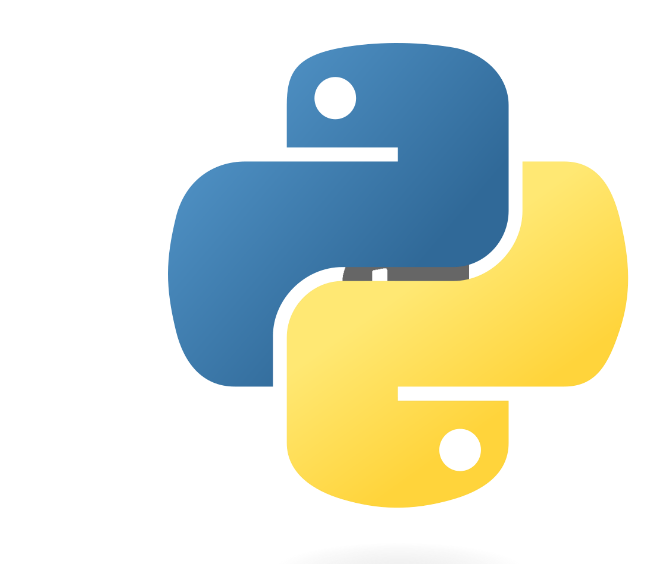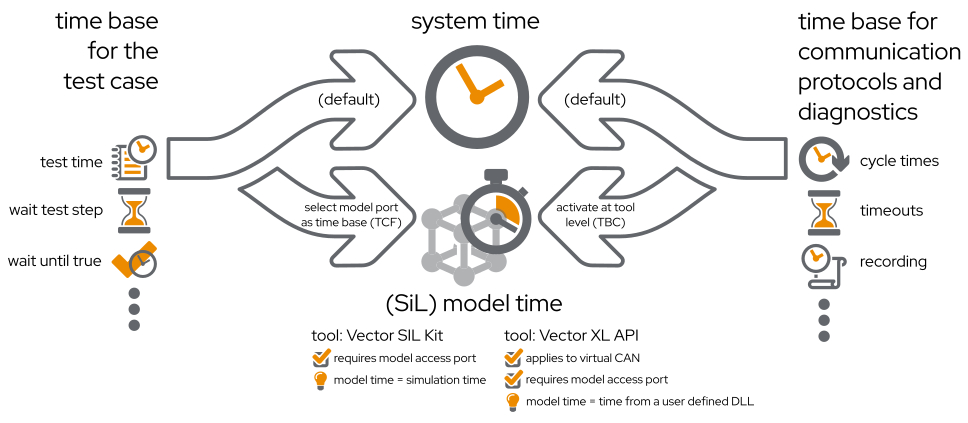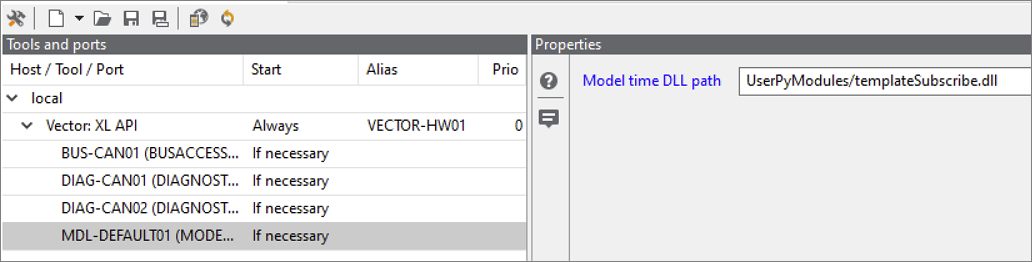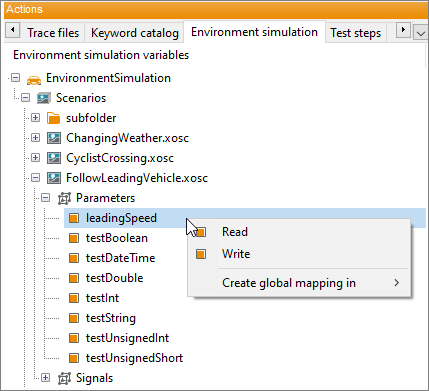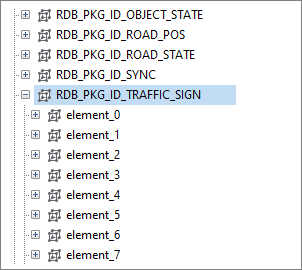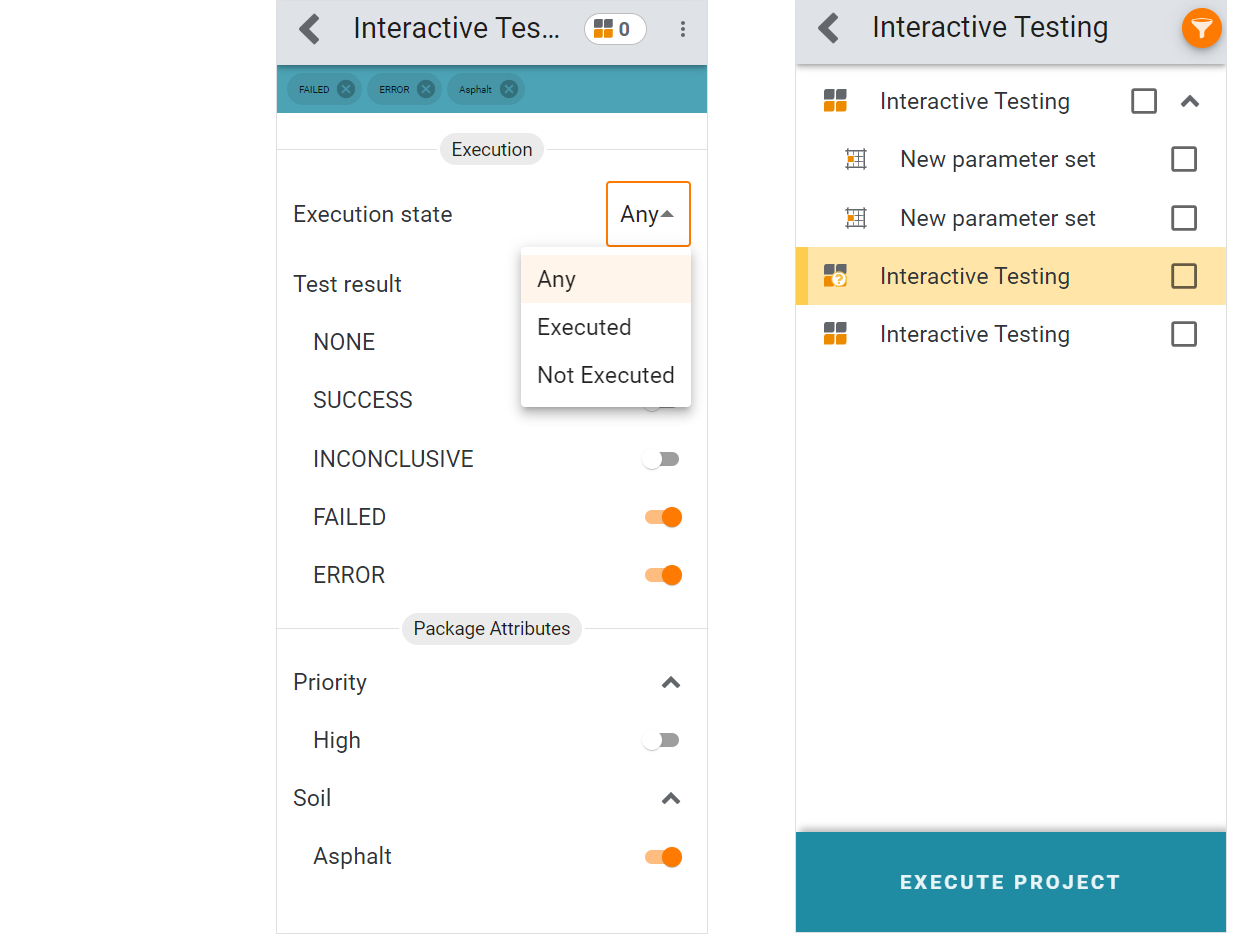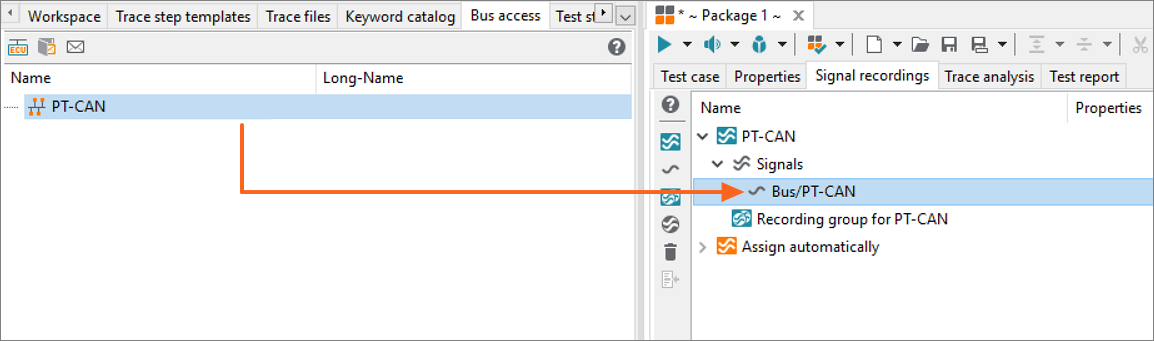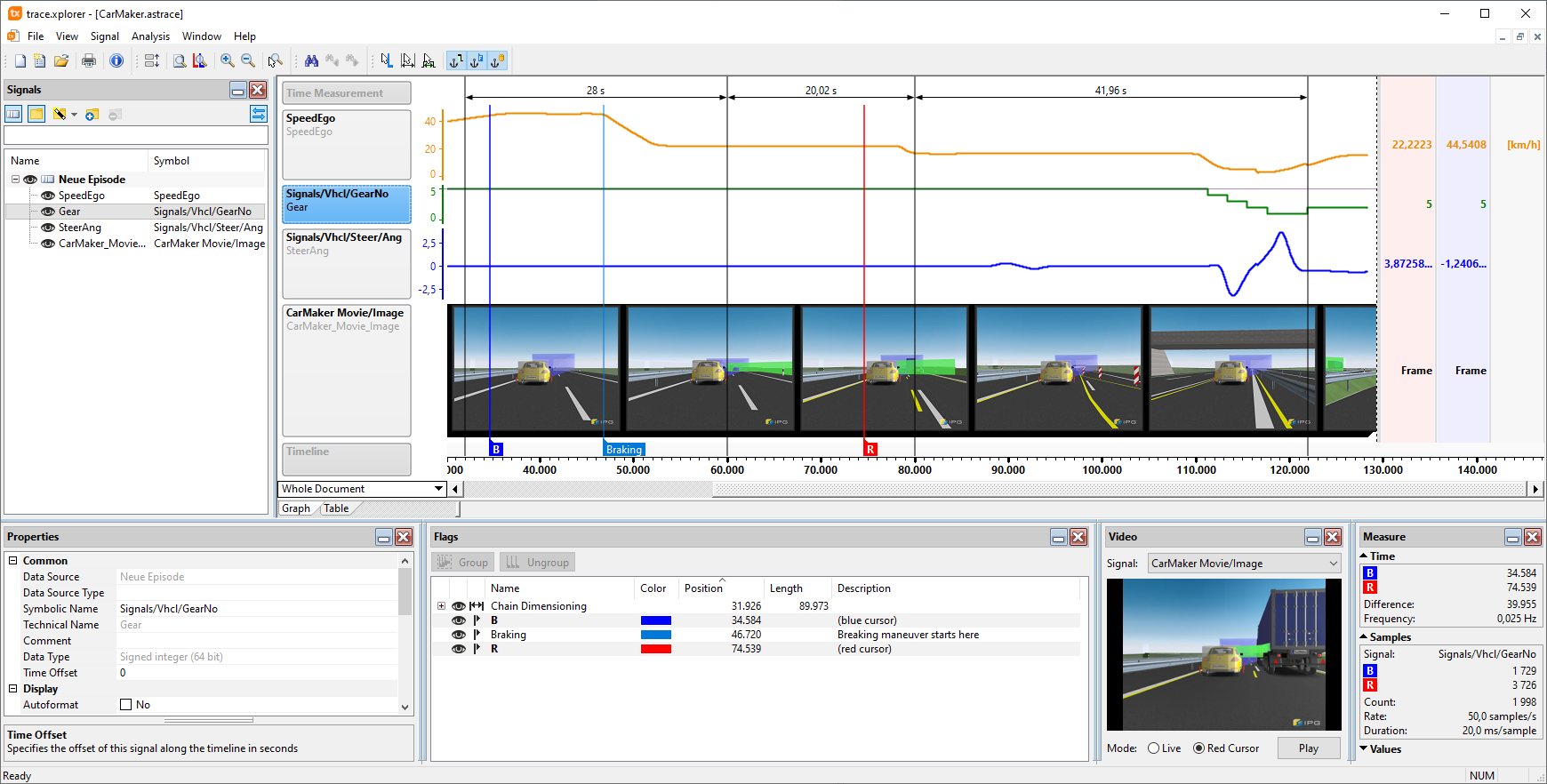ecu.test 2024.1 is based on Python 3.11.
With this migration, we have made a significant improvement in performance.
According to Python, the measured speed gains are in the range from 10-40%.
We ourselves noticed performance increases of between 0 and 50% for various use cases.
According to current estimates, the migration should have little impact on existing ecu.test workspaces.
ecu.test Release 2024.1
Highlights at a glance
Python 3.11
However, your own Python code in packages, user libraries and external Python libraries should be checked for Python 3.11 compatibility and updated if necessary:
https://pyreadiness.org/3.11
You can find out whether your own code is also affected by removals on the following page:
https://docs.python.org/3/whatsnew/3.11.html#removed
https://pyreadiness.org/3.11
You can find out whether your own code is also affected by removals on the following page:
https://docs.python.org/3/whatsnew/3.11.html#removed
Model time for bus and diagnostic functions with hardware-related tool connections
Correct time synchronization is essential for the reliable reproducibility of test results, especially with hardware-related tools and bus protocols. Otherwise, timeouts, among other things, cannot be applied correctly.
For synchronized execution of bus and diagnostic communication with an external time source, this can be provided to the bus and diagnostic ports in ecu.test for selected tools by a shared library (DLL under Windows, SO under Linux).
The mechanism is activated on the respective tool in the test bench configuration via a new model port.
For details on implementing your own timer library, see the user documetation under "Extensions/Time synchronization via a shared library".
For synchronized execution of bus and diagnostic communication with an external time source, this can be provided to the bus and diagnostic ports in ecu.test for selected tools by a shared library (DLL under Windows, SO under Linux).
The mechanism is activated on the respective tool in the test bench configuration via a new model port.
For details on implementing your own timer library, see the user documetation under "Extensions/Time synchronization via a shared library".
As of ecu.test 2023.4, SiL model time is already supported for all ports of the Vector SiL Kit tool. With the current version, we also officially support the Vector XL API tool so that the SiL model time can also be made available for ports based on virtual CAN buses.
Environment simulation
This release includes the following minor enhancements to various environment simulation tools:
CarMaker
CarSim
CarMaker
- In the test bench configuration, it is now possible to trigger the termination of a running CarMaker HiL real-time application.
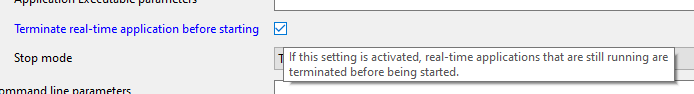
ecu.test then starts up CarMaker and loads the new real-time application onto the xPack HiLs when the configurations are started. - Expanding scenarios in the ecu.test tree is possible even if references are missing in the test run file or non-ASCII characters are included
- CarMaker 13 support
CarSim
- The CarSim tool jobs now have the option to be executed non-blocking.
That allows you to evaluate quantities of other tool connections in the test case after starting the simulation. - You can configure CarSim in a way where new recordings are created per simulation run and the older ones are being kept.
ecu.test now also supports this recording mode and analyzes the corresponding recordings after the simulation.
ecu.test drive
Create bus and Ethernet recordings in a quick and easy way
Bus and Ethernet recordings can now be created even without specifying a bus database.
For this purpose, the system identifier connected to the recorded port in the test configuration can be included in the signal recording. The feature is supported by the hardware-related bus connections, Ethernet and SiL kit.
For this purpose, the system identifier connected to the recorded port in the test configuration can be included in the signal recording. The feature is supported by the hardware-related bus connections, Ethernet and SiL kit.
AutoSPY Viewer is now trace.xplorer
The interactive visualization of signal data and test case evaluations has been done with the AutoSPY Viewer as standard. The content remains the same, but our tool has been renamed: trace.xplorer basic.
If the limited possibilities of the basic version are not enough for you, the powerful trace.xplorer is now available as a new license option for the extended evaluation of your result data.
If the limited possibilities of the basic version are not enough for you, the powerful trace.xplorer is now available as a new license option for the extended evaluation of your result data.
You can find more details on our website: https://www.tracetronic.com/products/extras/
If you would like to try out the functionality of trace.xplorer for yourself, please ask our sales team for an evaluation license.
If you would like to try out the functionality of trace.xplorer for yourself, please ask our sales team for an evaluation license.