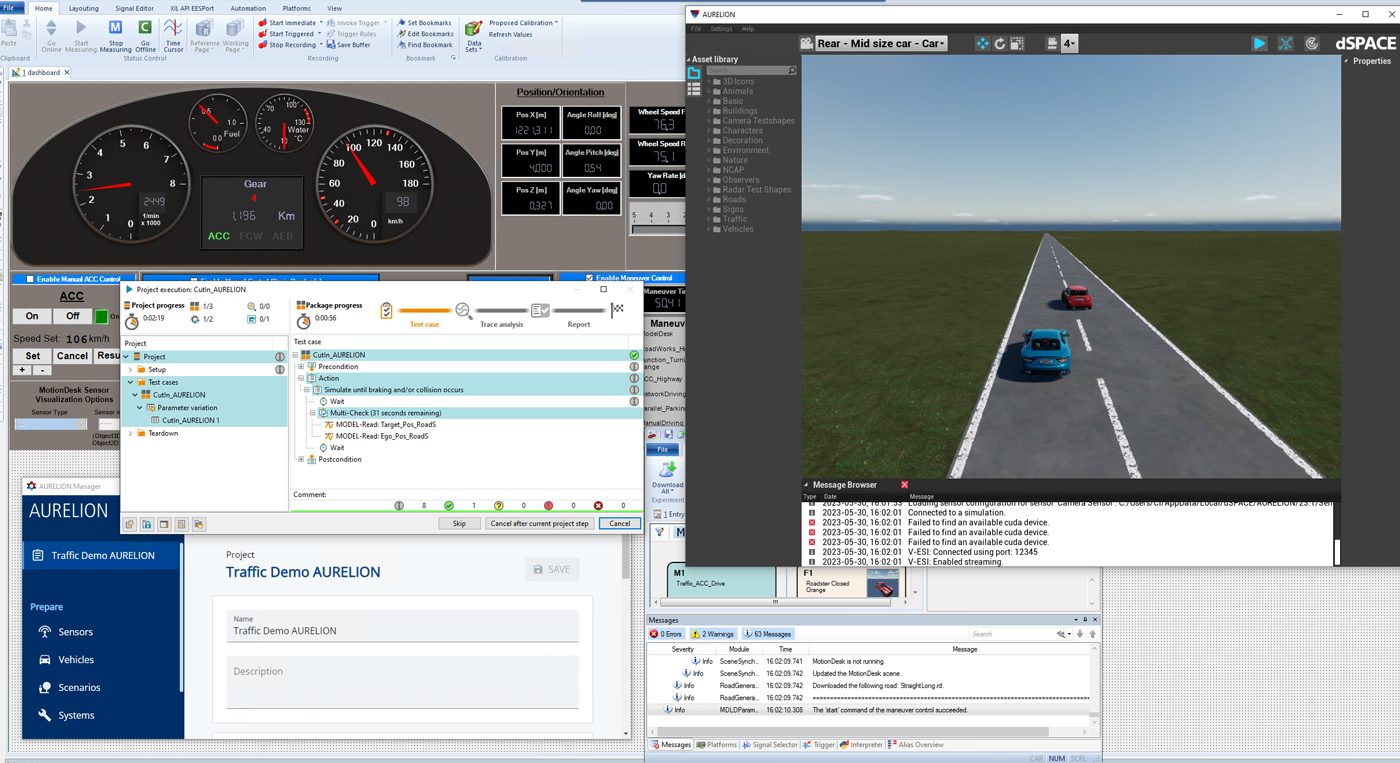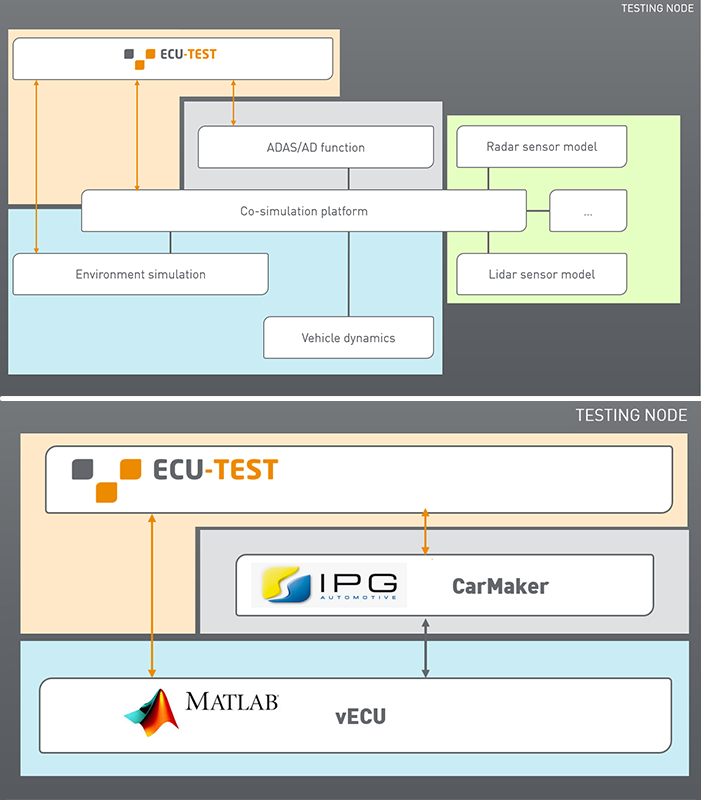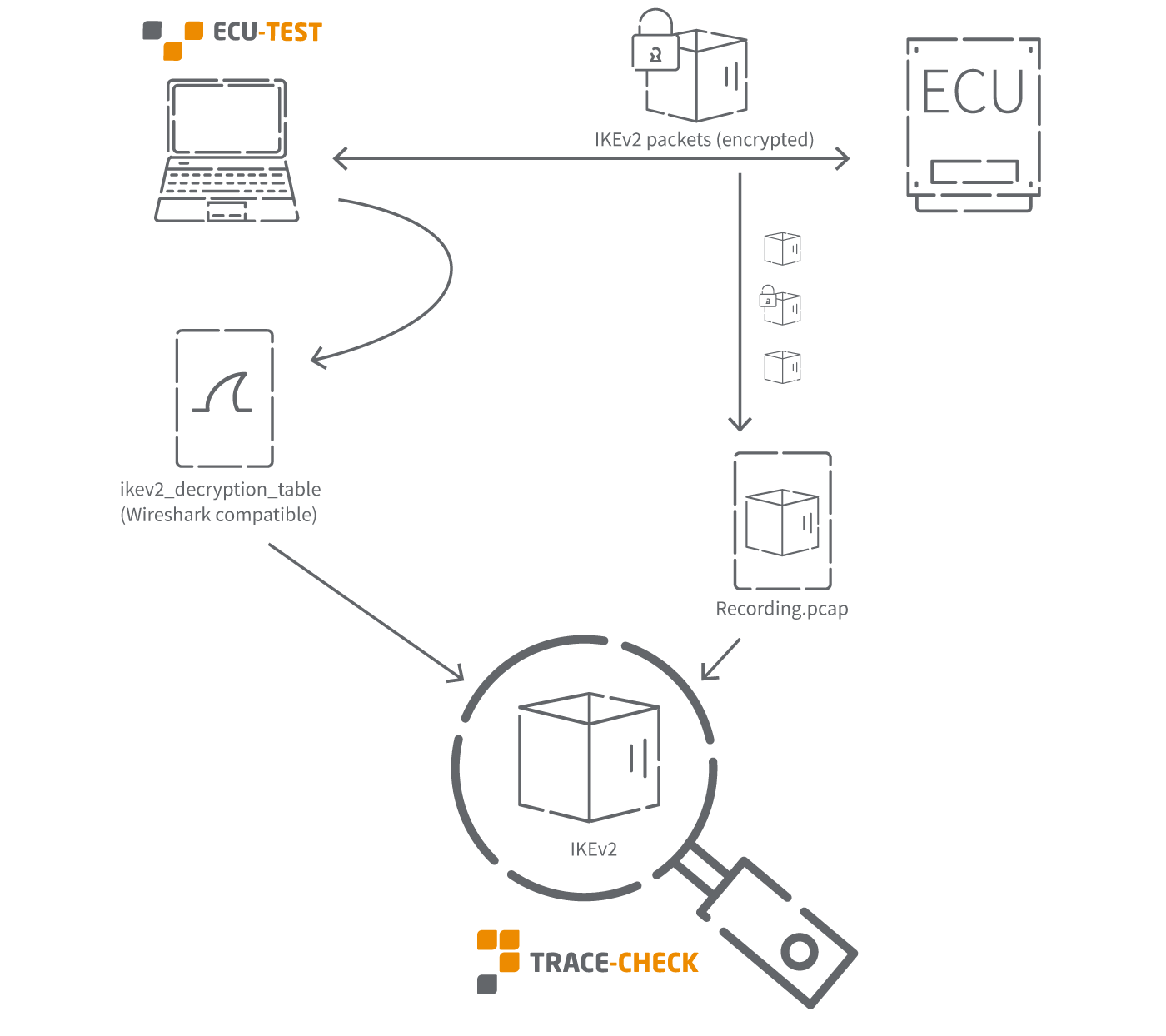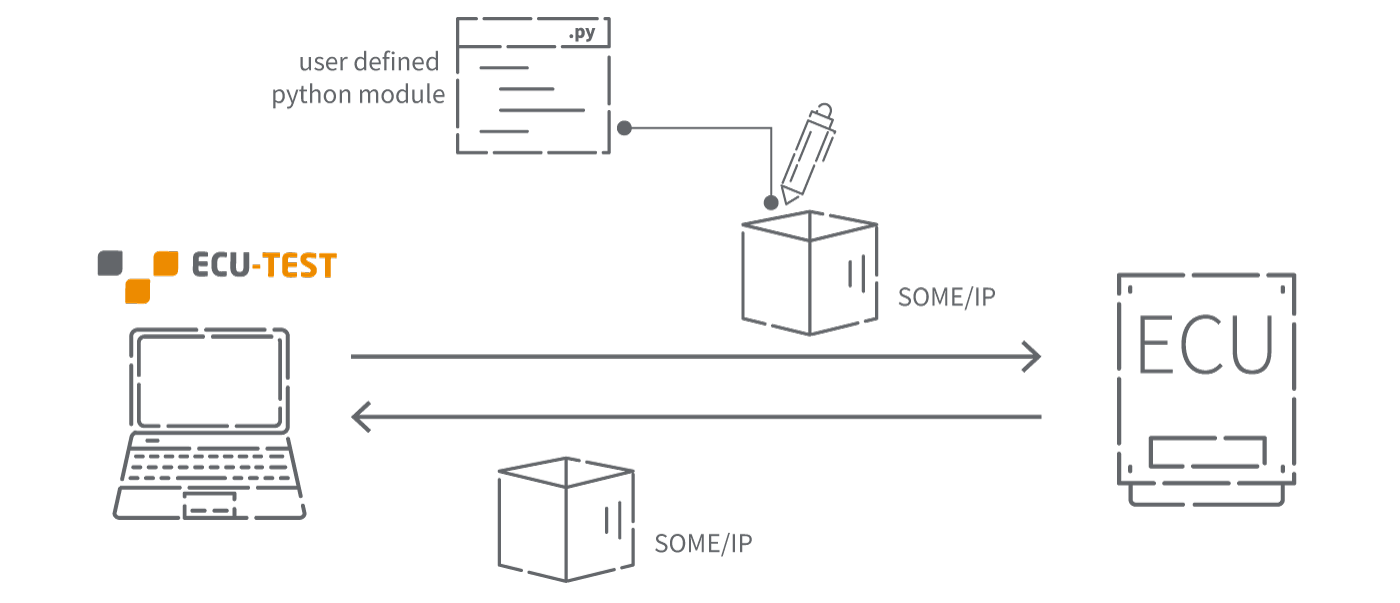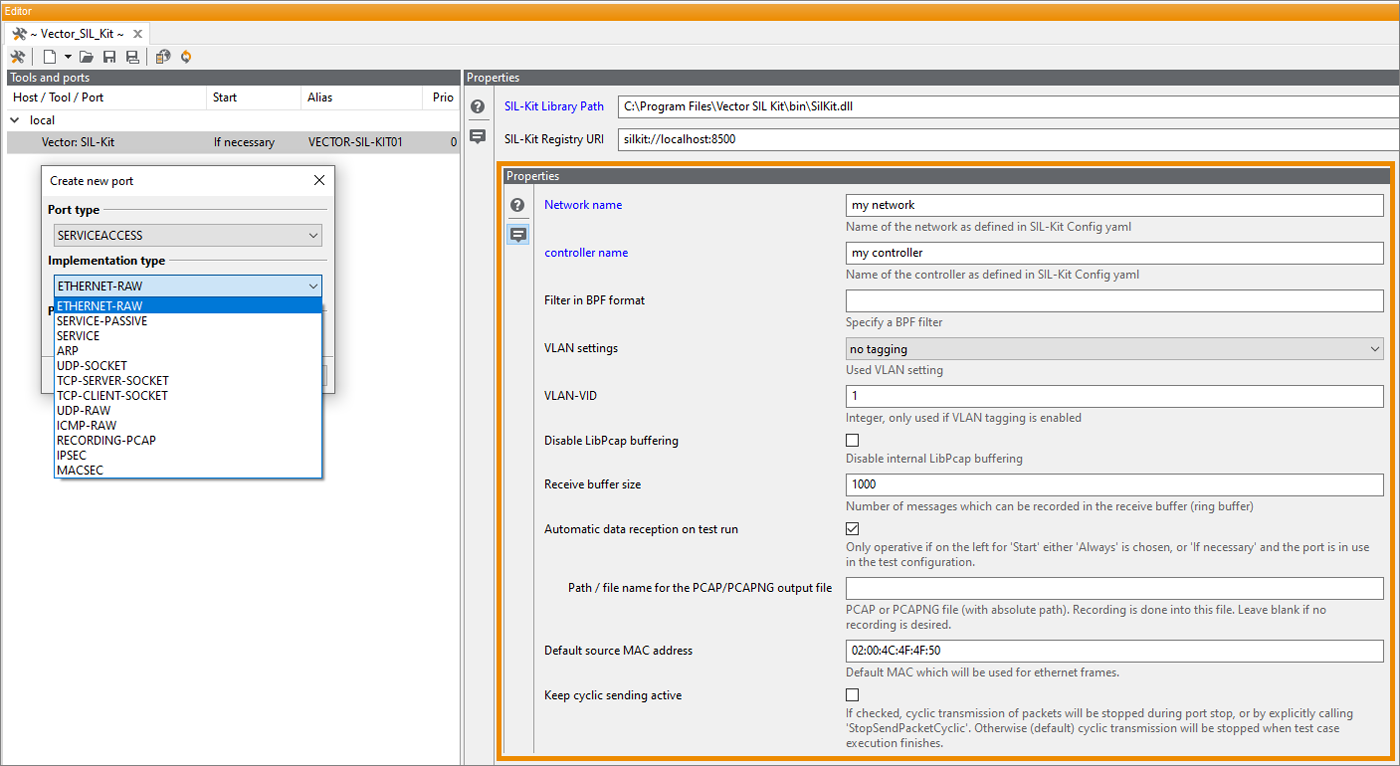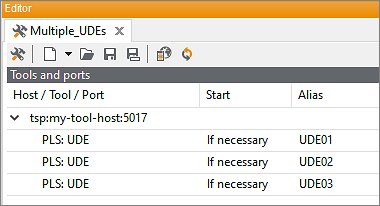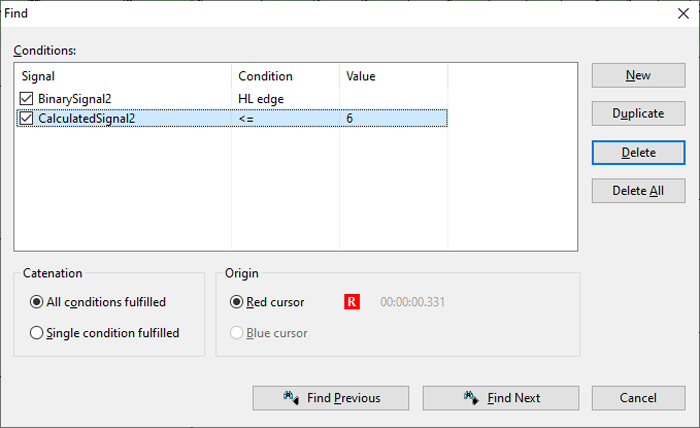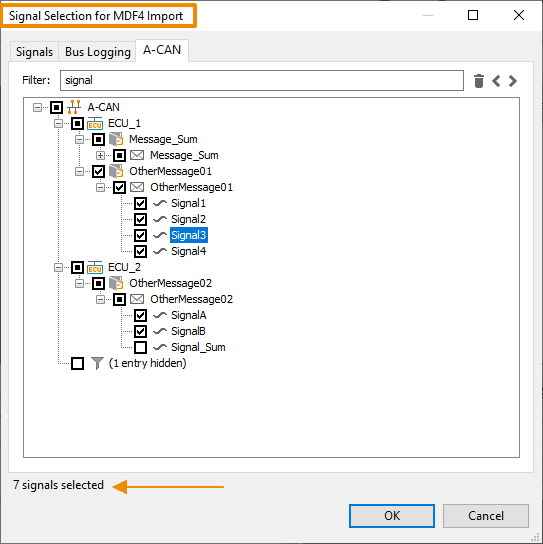AURELION is dSPACE's new solution for sensor-realistic simulations and replaces dSPACE MotionDesk. The software is used to “integrate realistic sensor data into (..) processes for developing, testing, and validation of perception and driving functions.”
In ECU-TEST, the dSPACE tool chain can now be automated with the new AURELION adapter.
In the current release, the startup of the AURELION Manager and the synchronization via tool job is possible.
ECU-TEST Release 2023.2
Top features at a glance
CarMaker Python API
In addition to the already existing CarMaker connection, there is now also a new connection via the CM-Python-API. This allows CarMaker to be controlled without a GUI (headless), which is essential in scaled environments.
The look and feel is identical for both connections, so that test cases can be created and executed with both the existing and the new connector. As before, it is still possible to connect to several tools in a test environment simultaneously.
For CarMaker in combination with MATLAB Simulink, we have already tested this. By having available both CarMaker signals and internal state information of the system-under-test (e.g. in MATLAB), a much higher test depth is achievable. In such a network, simulations can be executed and the signals recorded during the test case execution can be used for the following trace analysis.
The look and feel is identical for both connections, so that test cases can be created and executed with both the existing and the new connector. As before, it is still possible to connect to several tools in a test environment simultaneously.
For CarMaker in combination with MATLAB Simulink, we have already tested this. By having available both CarMaker signals and internal state information of the system-under-test (e.g. in MATLAB), a much higher test depth is achievable. In such a network, simulations can be executed and the signals recorded during the test case execution can be used for the following trace analysis.
IPsec: Analysis of the IKEv2 key exchange
For protocol testing, it can be important to understand the key exchange for IPsec. For this purpose, the trace analysis offers the new signal PacketIke to access the attributes of the key exchange sequence.
This sequence is encrypted, so the trace analysis needs the corresponding session keys to provide the information. Therefore ECU-TEST records an additional file containing this key information ("ikev2_decryption_table") during the recording of an IPsec protected port. This file is compatible with Wireshark and can also be used for manual analyses.
* IKEv2 = Internet Key Exchange Version 2
This sequence is encrypted, so the trace analysis needs the corresponding session keys to provide the information. Therefore ECU-TEST records an additional file containing this key information ("ikev2_decryption_table") during the recording of an IPsec protected port. This file is compatible with Wireshark and can also be used for manual analyses.
* IKEv2 = Internet Key Exchange Version 2
Manipulation of SOME/IP packets
Support for the Vector SIL Kit for Ethernet
The Vector SIL Kit is an open-source library for connecting software-in-the-loop environments.
For early testing on V-ECU Level 3 or higher in the development cycle, ECU-TEST supports the transmission of all natively supported protocols (diagnostics via DoIP, SOME/IP, ...) in asynchronous mode for the simulation of Ethernet communication.
For early testing on V-ECU Level 3 or higher in the development cycle, ECU-TEST supports the transmission of all natively supported protocols (diagnostics via DoIP, SOME/IP, ...) in asynchronous mode for the simulation of Ethernet communication.
UDE: Use of multiple instances
If multiple instances of UDE are needed in a test case, for example if multiple targets are debugged at the same time, the tool connection can now be added multiple times in the testbench configuration and used in the test case.
To simplify the configuration, some port settings have also been moved to the tool level..
Note: We support the new version 2022.X
To simplify the configuration, some port settings have also been moved to the tool level..
Note: We support the new version 2022.X
AutoSPY Analyzer imports bus logging signal data from MDF4 files
In addition to the AutoSPY Viewer, the AutoSPY Analyzer is a new signal viewer with extended functionality. Among other things, it allows the export and printing of signal data. A search function allows the definition of simple signal conditions to find events in the trace quickly.
In this way, suitable threshold values can be found for parameterizing test conditions, or it is possible to check whether a specific signal state exists in the trace at all.
If further signal data are required for understanding or evaluating a trace analysis, they can be imported subsequently into an existing AutoSPY document.
In this way, suitable threshold values can be found for parameterizing test conditions, or it is possible to check whether a specific signal state exists in the trace at all.
If further signal data are required for understanding or evaluating a trace analysis, they can be imported subsequently into an existing AutoSPY document.
Since version 2023.2, the Analyzer also supports the import of bus logging signals from MDF4 files in addition to the CSV format.
If you would like to try the AutoSPY Analyzer, please request an evaluation license.
If you would like to try the AutoSPY Analyzer, please request an evaluation license.